Suppressions
Subscribers that have been hard bounced or marked as spam complaints will be automatically suppressed.
This means that no mails will be sent to them anymore.
On this page:
In the General Configuration there is list of all the suppressed emails on your application, across all email lists.
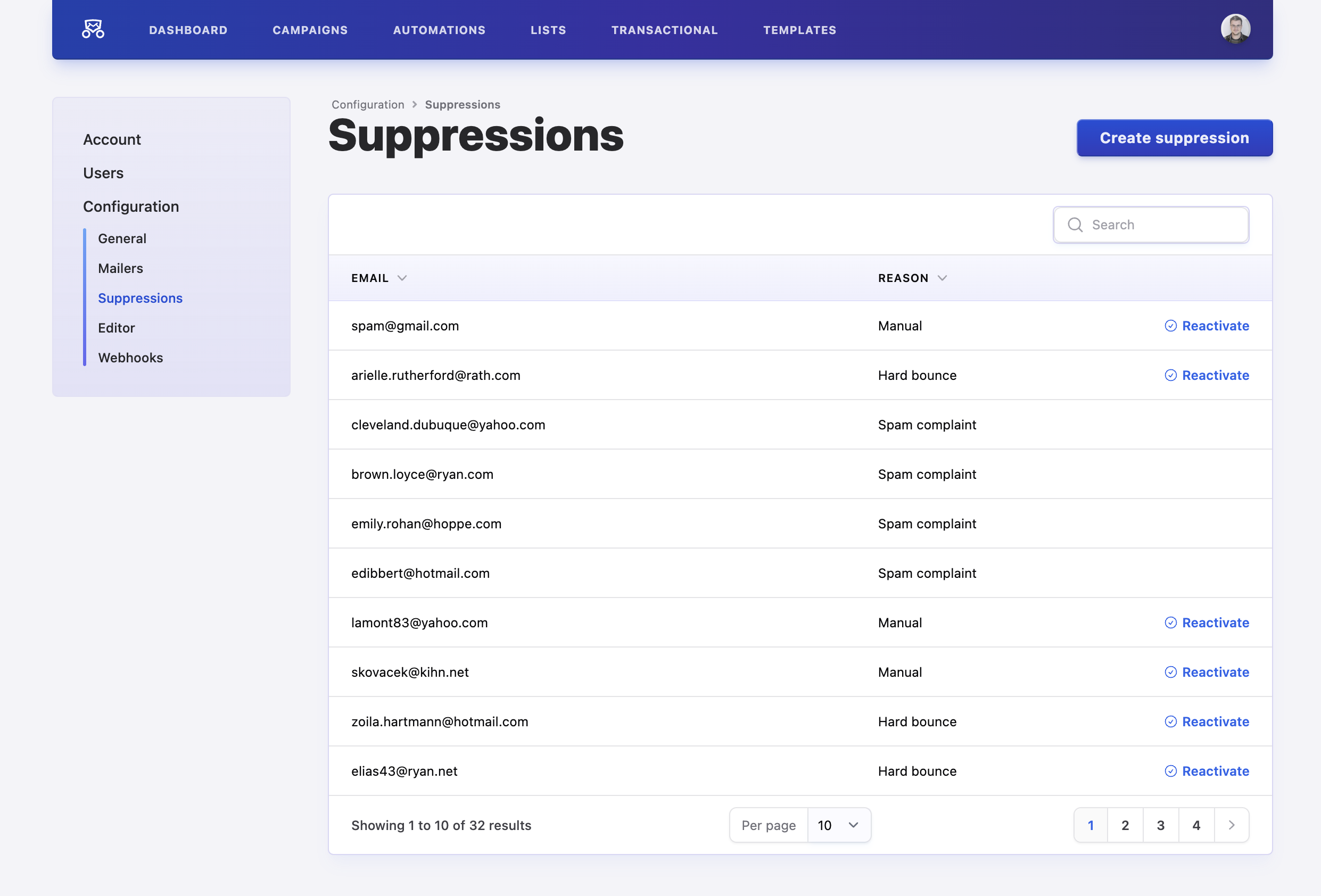
Manually adding a suppression
Pressing the “Create suppression” button will open a modal where you can add a new suppression.
Reactivating a suppressed email
If you want to reactivate a suppressed email, you can do so by clicking the “Reactivate” button on the suppression detail page.