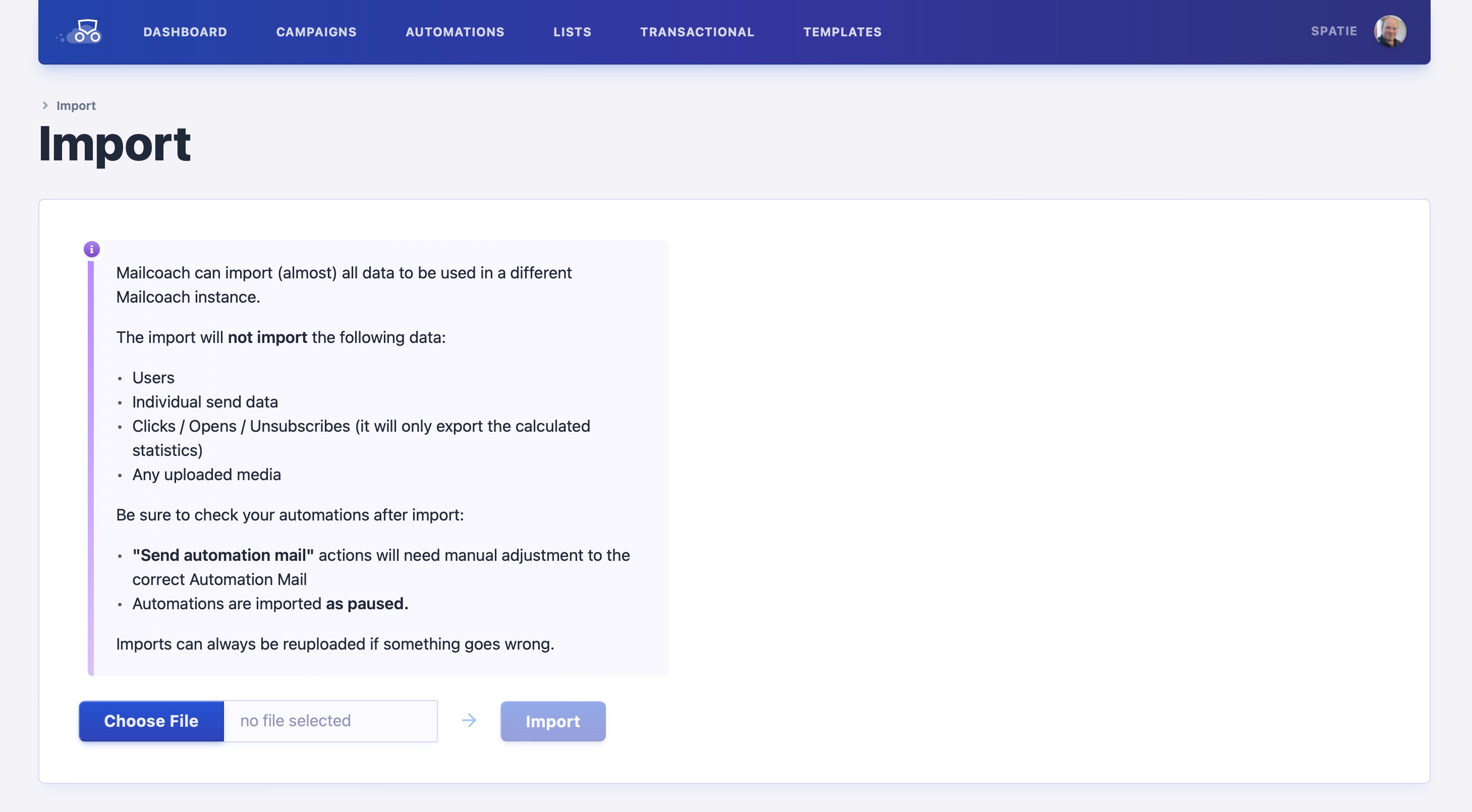Moving from Mailcoach Self-Hosted to Mailcoach
Moving from Mailcoach self-hosted to Mailcoach is a straightforward process. A self-hosted instance of Mailcoach (v6 and up) can export all its data to a zip file that can be imported into our service.
This zip includes:
- Email Lists
- Subscribers
- Tags
- Segments
- Templates
- Campaigns + metrics
- Automations
- Automation Emails
- Transactional Email templates
The zip will not include:
- Users
- Individual send data
- Clicks / Open / Unsubscribes
- Any uploaded media
To create the zip file, head over to the /export URL of your self-hosted Mailcoach instance. To import the zip, head over to /import on your hosted mailcoach subdomain.