Mailcoach can display your recent campaigns on a beautiful, customizable newsletter archive. As an example, here’s what Freek’s archive looks like.
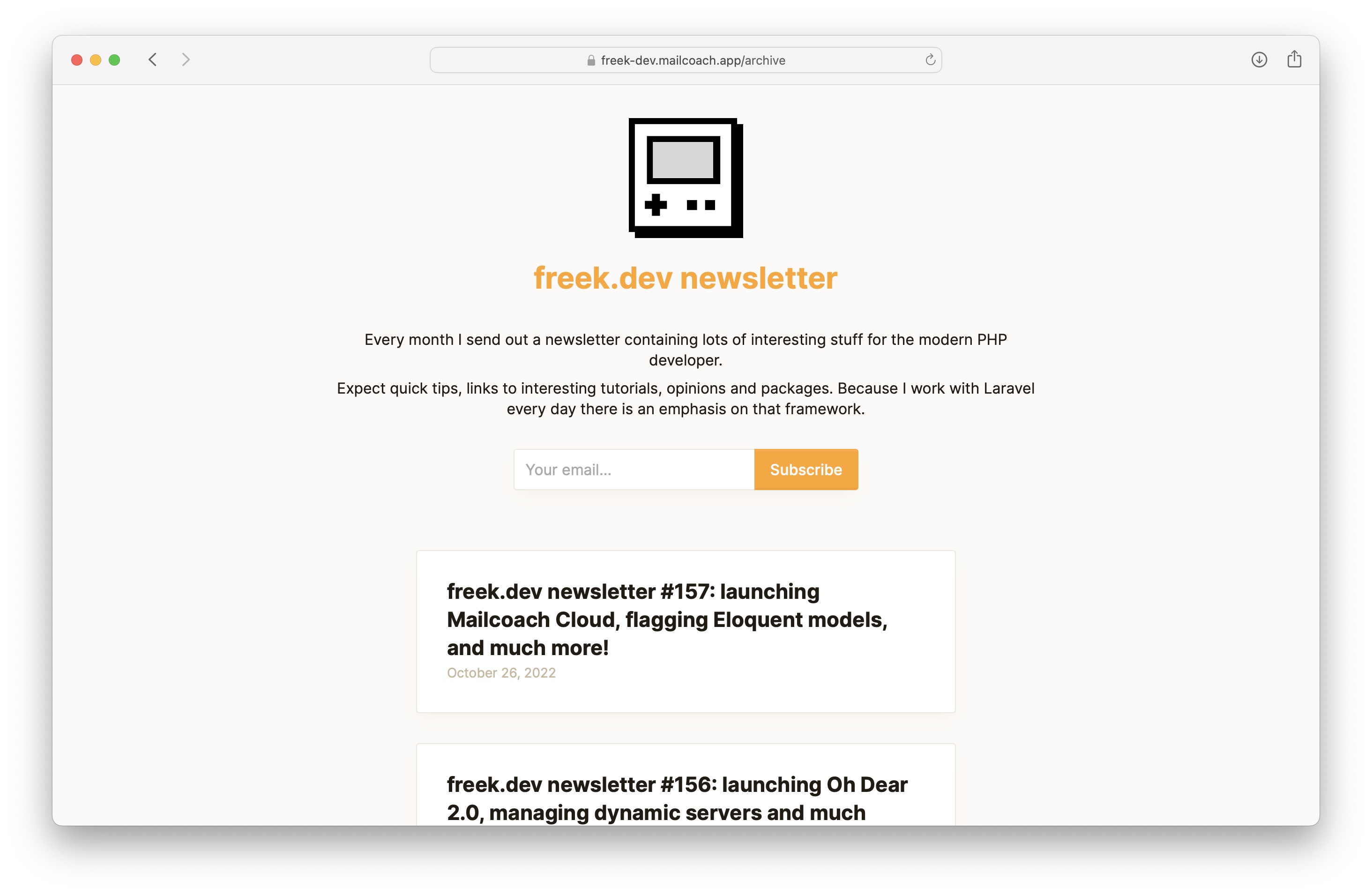
This email archive is a small website that you can link to from social media or even your own website, allowing your audience to discover the content you have previously sent. The looks of this archive can be customized in many different ways so that it matches the tone of your content.
Some of our users are using the email archive as their actual site and want to know how much traffic they get via this page. That’s why we just added support for using your tracking code to the email archive.
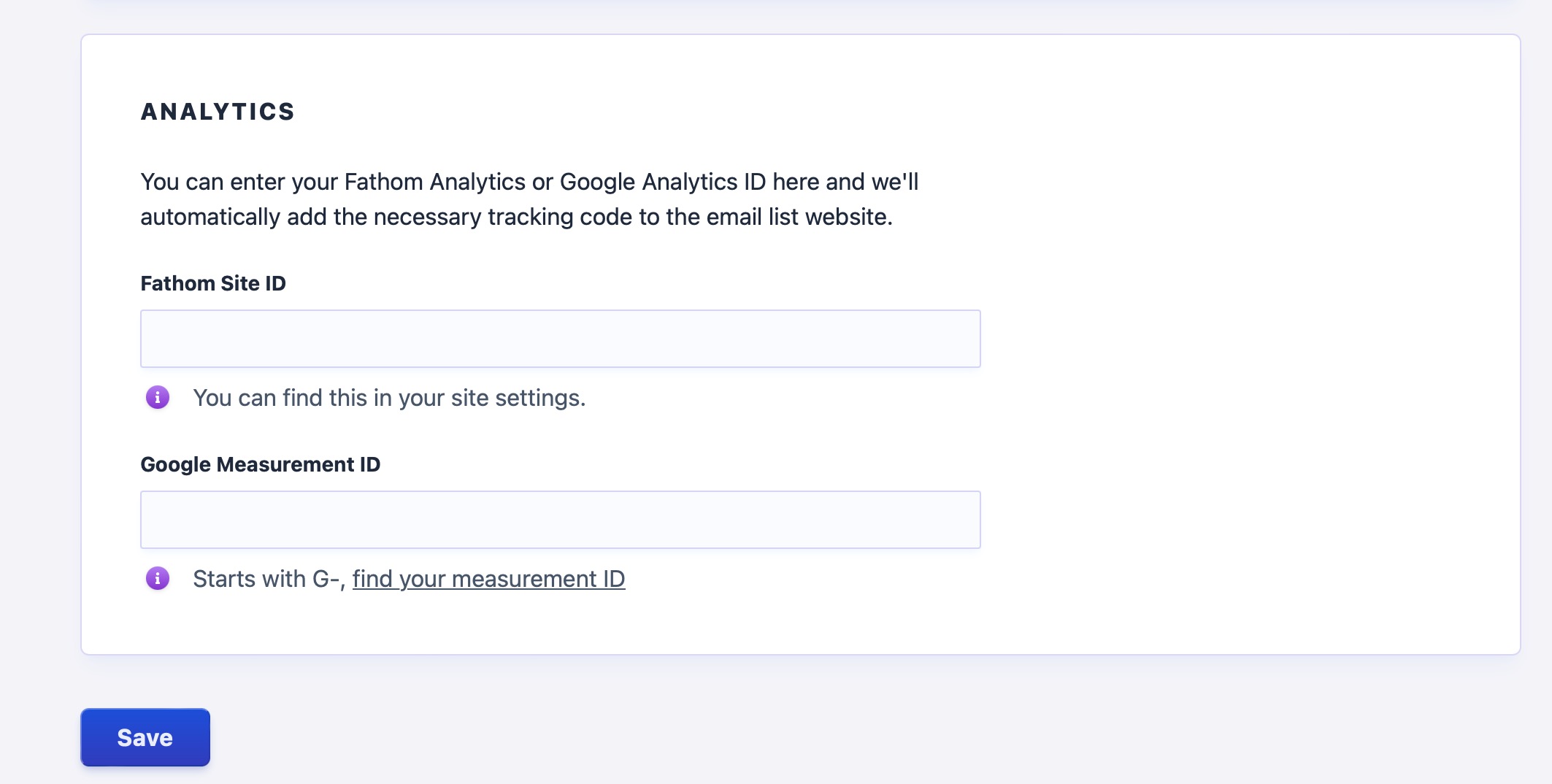
The first party we support is Fathom Analytics. Like us, Fathom Analytics has a big focus on user privacy.
We can imagine that many people also use Google Analytics (v4), so we’ve added support for that as well. Both of these services allow you to display visitor statistics of your email list website.
You can set this up by going to your Email list settings -> Website settings and entering your Site ID. Once you’ve entered the Site ID, we’ll automatically add the script tag to your email list website.