Monaco
On this page:
Monaco is a powerful code editor created by Microsoft. It
provides code highlighting, auto completion and much more.
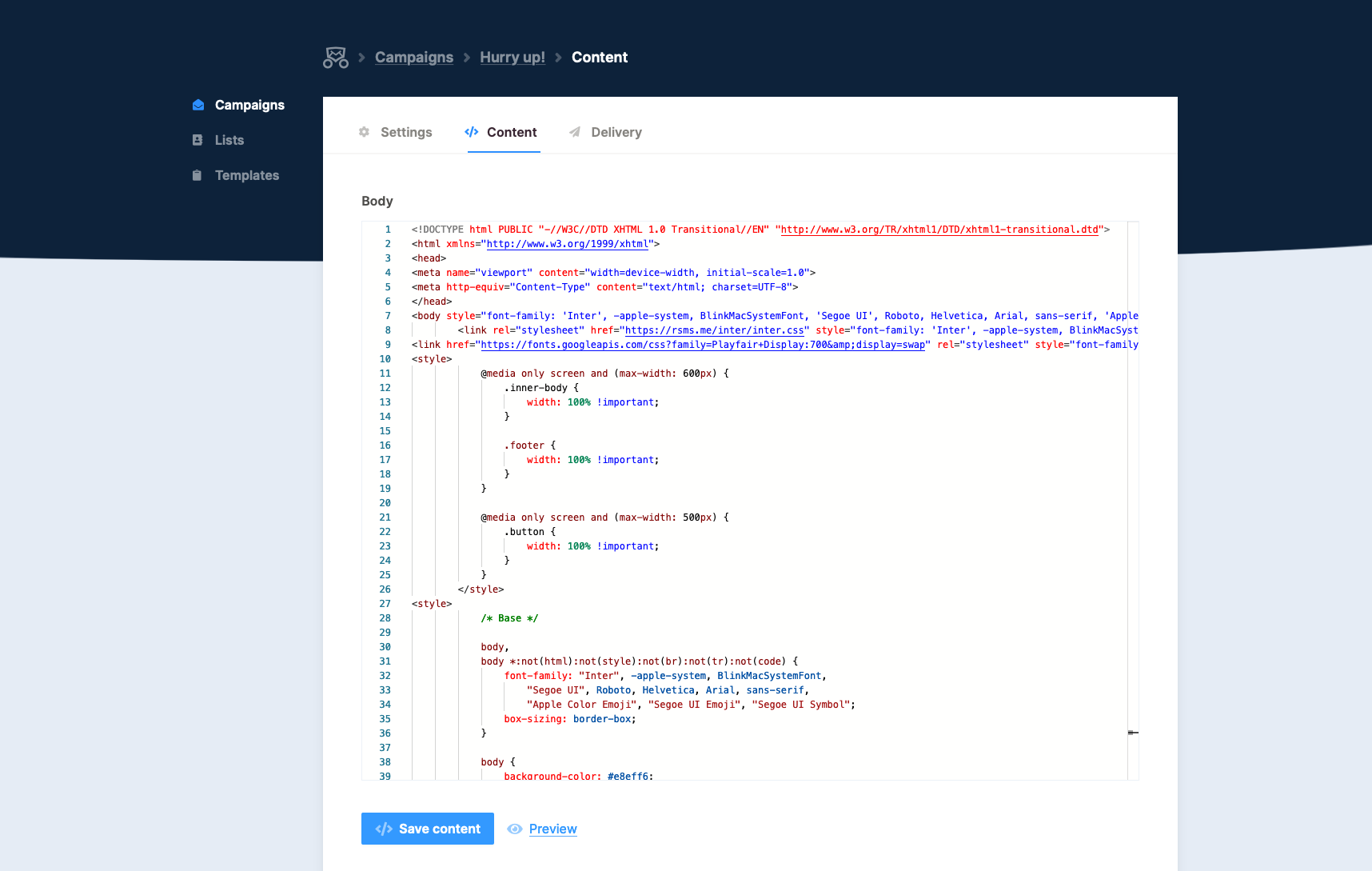
Configuration via the UI
When you’ve installed Mailcoach as a standalone app, you can choose this editor via the UI.
On the editor configuration you can customize the looks of the Monaco editor.
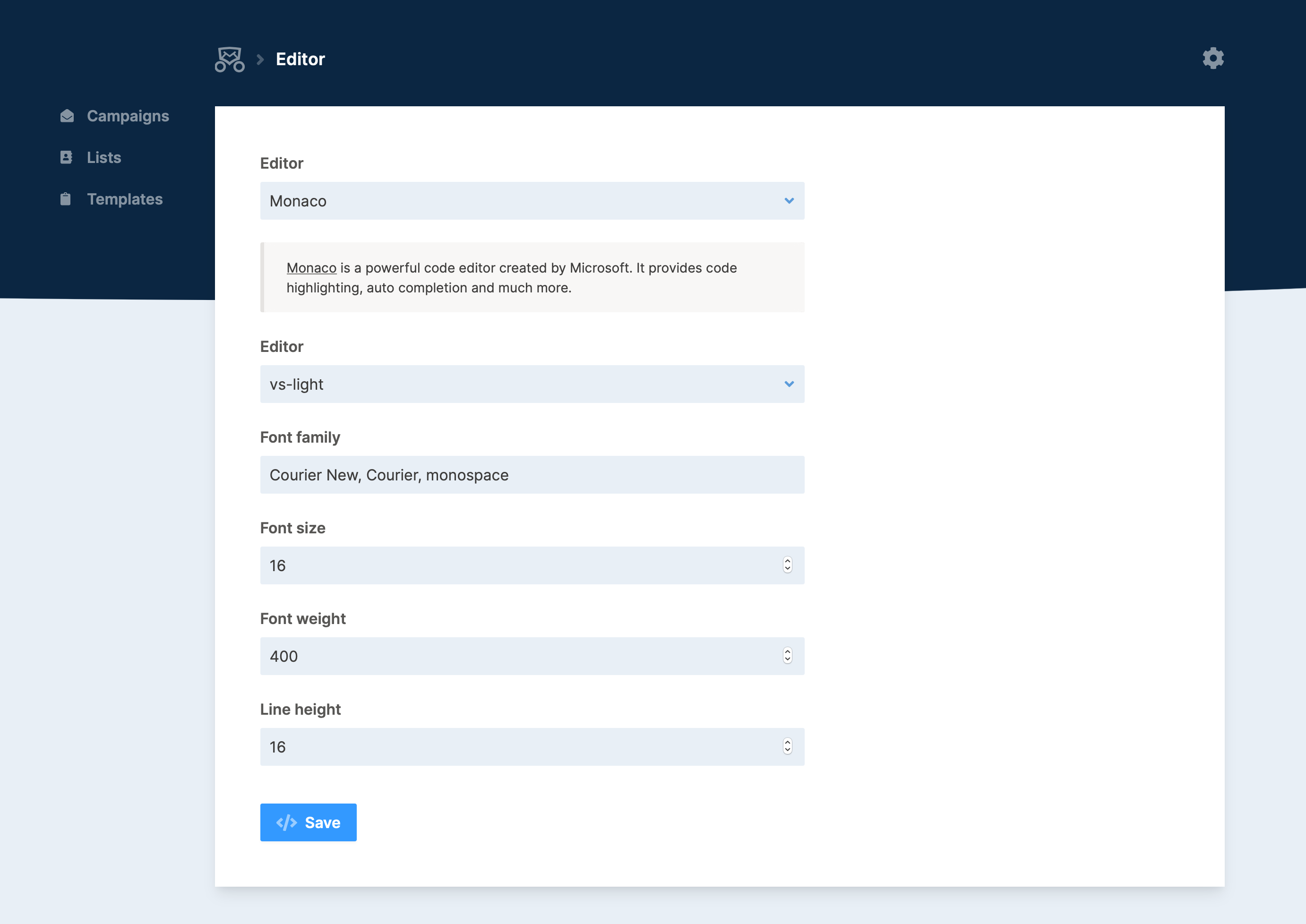
Manual installation
When you’ve installed Mailcoach in an existing Laravel app, you must manually install this editor.
You can install the package via composer:
composer require spatie/laravel-mailcoach-monaco
Publish the assets
You must publish the JavaScript and CSS assets using this command:
php artisan vendor:publish --tag mailcoach-monaco-assets --force
Every time the package is updated you’ll need to run that command. You can automate this by adding it to your post-update-cmd script in composer.json.
"scripts": {
"post-update-cmd": [
"@php artisan vendor:publish --tag mailcoach-monaco-assets --force"
]
}
Configuring Mailcoach
Set the mailcoach.editor config value to \Spatie\MailcoachMonaco\MonacoEditor::class
Configuring the looks
You can change some Monaco editor options by adding a monaco configuration key to your mailcoach.php config file.
'monaco' => [
'theme' => 'vs-light', // vs-light or vs-dark
'fontFamily' => 'Jetbrains Mono',
'fontLigatures' => true,
'fontWeight' => 400,
'fontSize' => '16', // No units
'lineHeight' => '24' // No units
],