Email automations is one of our most powerful features. In our easy-to-use UI, you can quickly define any email flow you want.
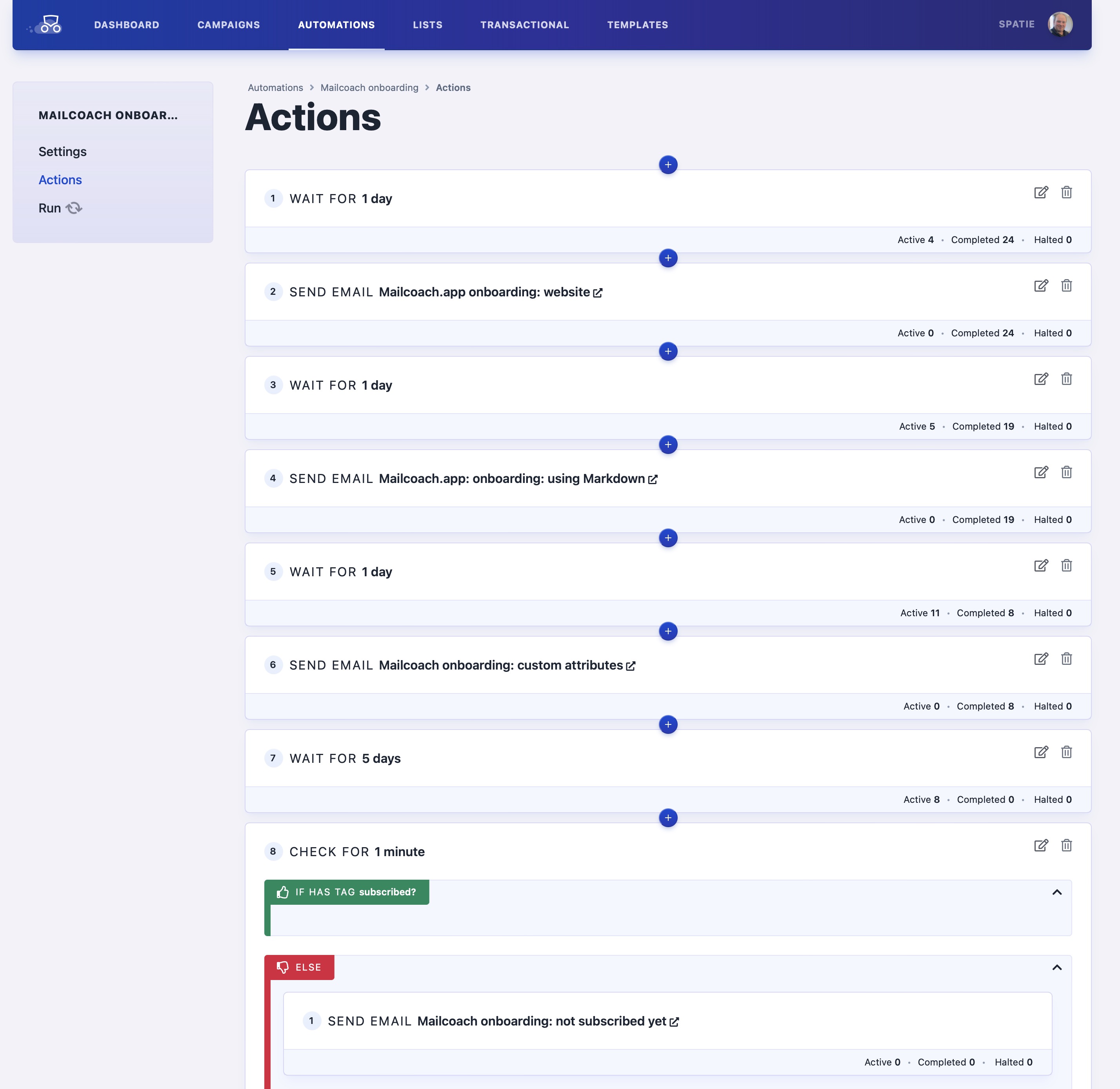
You can use this feature to create any drip campaign you want. In this blog post, you can learn how we use automations to create our own onboarding drip campaign.
When adding a step to your automation, you can pick several options on what that step should do. Today, we’re adding a new option: “Send a webhook”.
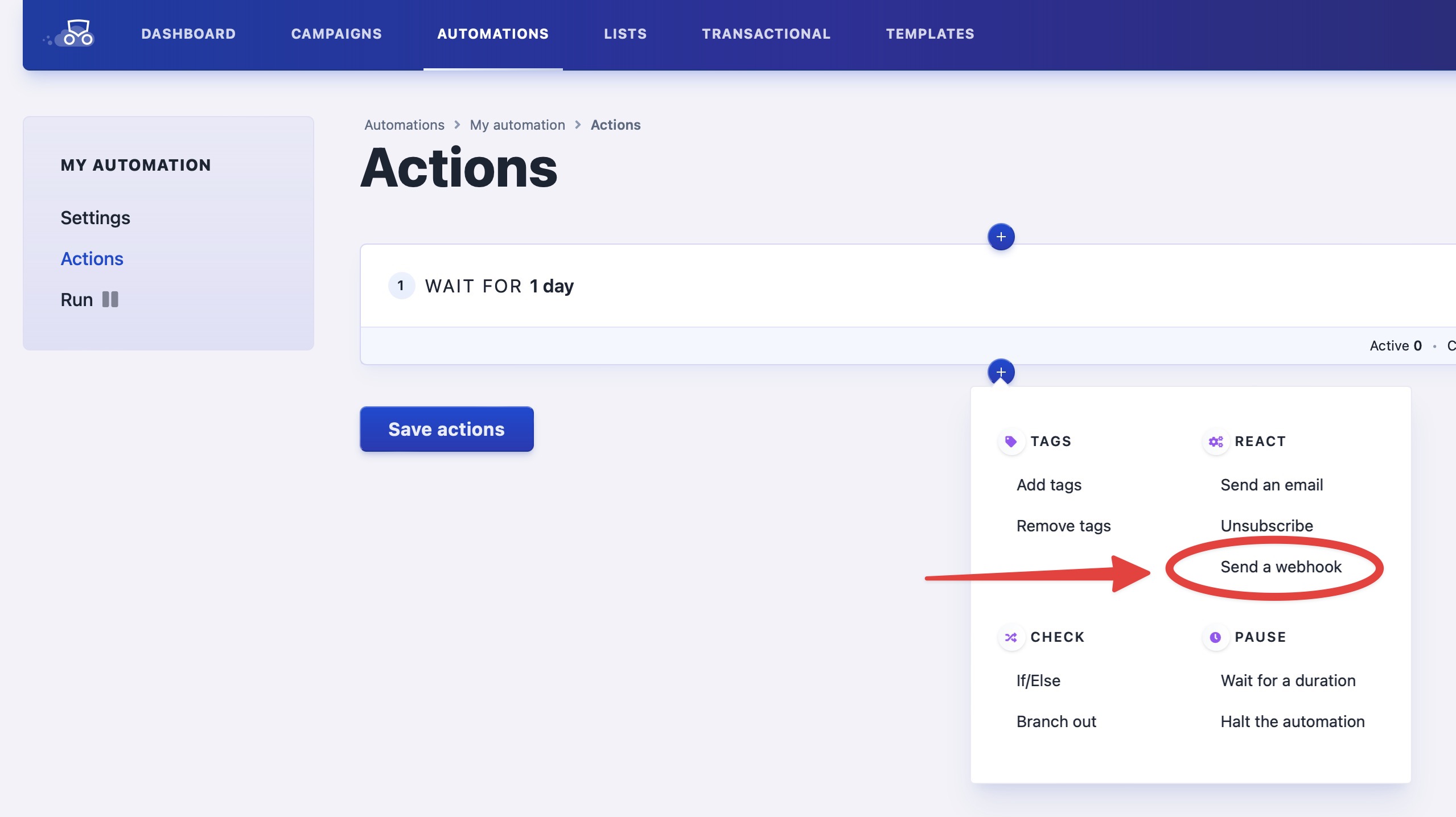
You can send the webhooks to any URL you desire. You’ll find the automation uuid and the subscriber we’re sending the webhook for in the payload. Any extra parameters can be added as query parameters, for example, https://yourdomain.com/api/accept-webhook?step=welcome-mail-sent

Using webhooks, you can keep an external system in sync with how Mailcoach automation is progressing. It also unlocks our automations to be used for others things besides sending emails.
Support for sending webhooks has been added to both Mailcoach and the self-hosted version of Mailcoach.
Besides automations, Mailcoach can also send regular email campaigns and handle transactional mail. You can manage your content and templates via powerful HTML and Markdown editors. Start your free trial now.